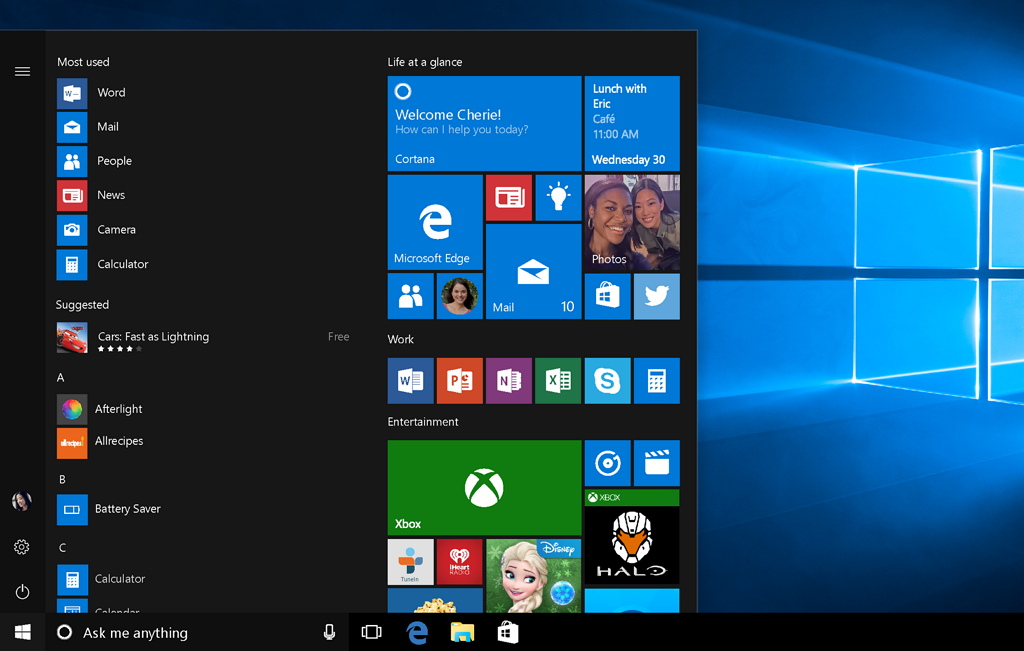What is binary number?
Maybe some people who has been
expert in computer, mathematics and technology, know what is a binary
number. Binary number is base two
numeral system, they are symbolized with 1 (one) and 0 (zero).
Binary number also known as binary digit (bit). Binary number used in the world of computer
to build comunication between each hardware. It just 1 and 0 because, computer
using machine language and machine use a electrical power to make it work. So 1
is mean there is a electric current and 0 is there is no electric current.
In our life we usually using decimal number like (0-9)
, decimal number can be converted to binary number, and also binary can be
converted to decimal number. Why it need to be converted? It need because
computer system is very complex computer not only containing number but also
containing text (alphabet) symbol like &*^%, image, music, and video.
To make many variation output like that
the binary number must be converted. With 1 and 0 computer can procces many
thing, to procces converting biner to decimal, hexadecimal the computer need
processor.
 |
| Binary |
How to convert binary to decimal manually?
To understand it easily lets see the
example.
Question : Convert 10110 to decimal!
Question : Convert 10110 to decimal!
Answer :
1
|
X
|
24
|
= 16
|
0
|
X
|
23
|
= 0
|
1
|
X
|
22
|
= 4
|
1
|
X
|
21
|
= 2
|
0
|
X
|
20
|
= 0
|
∑
|
22
|
So that means 10110 in binary is 22 in decimal
And then the second question is, how to convert 22 in decimal to binary?
To convert decimal to binary is divide the decimal number with
2 and save the balance per every dividing, and repeat until the result is less
than 2.
22/2 = 11 -> balance devide is = 0
11/2 = 5 -> balance
devide is 1
5/2 = 2 -> balance devide is 1
2/2 = 1 -> balance devide
is 0
So read it from bottom 10110
Its just a simple example, if you wanna convert with large
number you can easily use this Binary Hex Converter site.
If you wanna convert binary to alphabet (A-Z) and send a secret
message to other people, or you wanna write a love mail to your friend using
binary number, you can visit this Roubaix Interactive site.
TAG :
binary number, binary digit, bit, what is binary number?, easy convert binary
to decimal, easy convert decimal to binary, binary number definition, function
of binary number, decimal number, hexadecimal, why the computer using biner,
why biner must be converted, convert binary to alphabet, binary convert, decimal convert, binary to decimal, decimal to binary